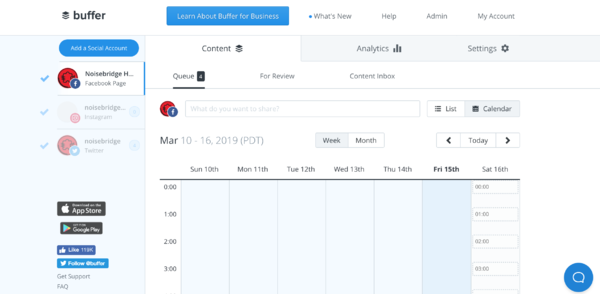Noisebridge Buffer Account
Jump to navigation
Jump to search
Buffer is fantastic for scheduling social media posts! It's pretty intuitive to use:
- Pick the social media account you want to use. Currently we have Facebook, Instagram, and Twitter hooked up. Generally I will put all posts on Facebook and Twitter (with identical posts going out at approximately the same time on both platforms), and only cross-post on Instagram when I have a really nice photo to go with it.
- Navigate to the day and time you want your post to be scheduled, and hit Add Post (the button will appear when you hover over the time). Note that Facebook and Twitter have scheduled posting times pretty often, but Instagram only has a couple times per day.
- Add your post details (blurb and photo). Note that there's a word count on Twitter. If your post has a link, you can pick an image from the link.